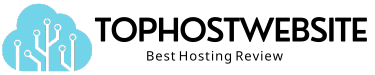Are you ready to create your own website? One of the first things you’ll need to consider is web hosting. But what exactly is web hosting, and what are the different types available?
In this article, we’ll explore the various types of web hosting, from shared hosting to dedicated hosting and everything in between. We’ll also discuss the factors to consider when choosing a web hosting provider and how to set up a website with your chosen provider. So, whether you’re a beginner or an experienced webmaster, this article has valuable information for you.
Key Takeaways:
- Web hosting is the process of storing and managing website files on a server that makes them accessible to the public.
- There are various types of web hosting to choose from, such as shared hosting, VPS hosting, dedicated hosting, cloud hosting, managed WordPress hosting, and reseller hosting.
- When selecting a web hosting provider, consider factors like price and plans, server uptime and reliability, storage and bandwidth, customer support, and security features.
What Is Web Hosting?
Web hosting refers to the service that allows individuals and organizations to make their websites accessible via the World Wide Web. It is essentially the space where your website files, data, and content are stored and made available to internet users.
This service is provided by hosting companies, which store the websites on servers connected to the internet, ensuring that they can be accessed 24/7.
These servers are usually located in specialized facilities known as data centers, where they are equipped with backup power supplies, security measures, and high-speed internet connections to ensure the seamless accessibility of hosted websites.
Types of Web Hosting
Various types of web hosting services cater to diverse needs and requirements, offering unique features and capabilities for hosting websites.
Shared Hosting
Shared hosting involves multiple websites being hosted on a single server, sharing its resources and capabilities to deliver cost-effective hosting solutions for small to medium-sized websites.
This type of hosting enables websites to share the cost of server maintenance, as the resources are distributed among the websites hosted on the same server. It is a popular choice for startups, small businesses, and personal websites due to its affordability and easy setup.
The main advantage of shared hosting lies in its cost-effectiveness, making it an excellent option for those looking to establish a web presence without hefty investments. Since the server’s resources are shared, the performance may be affected if one website experiences high traffic or resource consumption, potentially causing slowdowns for other sites on the server.
Virtual Private Server (VPS) Hosting
VPS hosting provides a virtualized server environment, offering greater control, flexibility, and dedicated resources compared to shared hosting, making it suitable for websites with moderate to high traffic and resource demands.
One of the key features of VPS hosting is its scalability. With the ability to easily upgrade or downgrade resources such as CPU, RAM, and storage, website owners can adapt to changing traffic patterns and business needs. This scalability ensures optimal performance and prevents downtime during traffic spikes.
VPS hosting offers enhanced security measures, with isolated server environments that protect websites from potential vulnerabilities in other virtual instances. This ensures that each website operates independently and is not affected by the activities of neighboring websites.
Resource allocation in VPS hosting is notably advantageous. Each virtual server has its own guaranteed allocation of resources, allowing for consistent performance and stability without being impacted by other websites’ activities.
Dedicated Hosting
Dedicated hosting involves an entire physical server being dedicated to a single client, providing unparalleled performance, security, and customization options for high-traffic websites and complex applications.
Dedicated hosting provides clients with exclusive use of the server’s resources, resulting in optimal performance and fast data access. It also offers enhanced security as the client has full control over the server environment, minimizing the risk of unauthorized access or data breaches.
The flexibility of dedicated hosting allows clients to customize the server hardware, software, and configurations to meet their specific needs. This ensures seamless integration with their applications and databases, providing a more efficient and tailored hosting solution.
Cloud Hosting
Cloud hosting leverages a network of virtual servers to distribute resources and handle website traffic dynamically, offering scalability, reliability, and redundancy for websites and applications.
This model allows for seamless allocation of additional resources as the website’s traffic and data storage needs change, offering a flexible and cost-effective solution for businesses of all sizes.
With scalability, websites can effortlessly handle sudden surges in traffic without impacting performance. Furthermore, reliability is ensured through the use of multiple servers, ensuring that if one server fails, the workload is automatically shifted to another, minimizing downtime and ensuring uninterrupted service.
Managed WordPress Hosting
Managed WordPress hosting specifically caters to WordPress websites, providing optimized server configurations, automatic updates, and specialized support for seamless WordPress performance and security.
As a hosted solution tailored to meet the unique demands of WordPress websites, managed WordPress hosting ensures that the server environment is finely tuned to maximize the performance of WordPress sites.
This optimized infrastructure, combined with automatic software updates, offers the benefit of improved security and reliability, helping to safeguard against potential vulnerabilities and ensure that WordPress websites remain up-to-date with the latest features and security patches.
The specialized support provided by managed WordPress hosting providers often includes expert assistance for WordPress-related issues, plugin recommendations, and optimizations, offering WordPress website owners peace of mind and the freedom to focus on creating and managing content rather than getting caught up in technical complexities.
Reseller Hosting
Reseller hosting allows individuals to resell hosting services under their brand, enabling entrepreneurs and web professionals to offer hosting solutions to their own clients, often with dedicated customer support.
By utilizing a reseller hosting program, entrepreneurs can establish themselves in the web hosting industry without the need for significant infrastructure or technical expertise.
This model give the power tos them to provide a range of hosting services, such as shared, VPS, or dedicated server hosting, allowing them to cater to diverse client needs.
One of the key benefits of reseller hosting is the opportunity for entrepreneurs to generate additional revenue streams by bundling hosting with other services like web design, domain registration, or online marketing.
Reseller hosting providers often extend customer support to the resellers’ clients, allowing entrepreneurs to focus on growing their business without the burden of managing technical issues for their customers.
Factors to Consider When Choosing a Web Hosting Provider
Several crucial factors should be evaluated when selecting a web hosting provider, including pricing plans, server reliability, storage capacity, customer support, and security features.
In terms of pricing, it’s essential to consider not only the initial costs but also any potential renewal or upgrade fees. Understanding the scalability of the pricing plans can save you from unexpected expenses as your website grows.
Additionally, server reliability plays a critical role in ensuring your website is consistently accessible to visitors. Storage capacity is another crucial aspect, especially if your website requires ample space for data, media, or files. Therefore, the provider should offer scalable storage options to accommodate your needs.
One cannot overstate the significance of customer support. A responsive and knowledgeable support team can be invaluable when technical issues arise or when you need assistance with configuration and troubleshooting.
Robust security features, such as SSL certificates, firewalls, and regular data backups, are paramount to safeguard your website and customer data. Evaluating these factors carefully can help you make an informed decision about selecting the most suitable web hosting provider for your specific needs.
Price and Plans
When assessing web hosting options, the pricing plans and their corresponding features play a vital role in aligning the hosting service with the website’s budget and requirements.
For businesses or individuals seeking web hosting services, the variety of pricing plans available often denotes the range of features and resources that can be accessed. Affordable pricing should not only be the determining factor; rather, it should be in harmony with the included features, such as storage, bandwidth, security measures, customer support, and scalability.
The pricing plans offer different value propositions, making it imperative to evaluate the cost against the benefits. This could include additional services, such as a free domain, SSL certificate, or advanced website builder tools. The numerous considerations regarding pricing plans make it essential to thoroughly analyze the options before making a decision.
Server Uptime and Reliability
Server uptime and reliability are critical factors that determine the accessibility and performance of a website, making them essential considerations when choosing a web hosting provider.
When a server experiences downtime, it essentially renders a website inaccessible, leading to potential loss of revenue and credibility. The reliability of a server influences its ability to consistently deliver data to users, ensuring seamless functioning of the website.
Inadequate uptime and unreliable servers can result in poor user experience, affecting visitor retention and search engine rankings. Choosing a hosting provider with a robust infrastructure and data center facilities is crucial for achieving high uptime and reliability.
The location and quality of data centers play a significant role in maintaining server performance, with features such as redundant power supply, cooling systems, and network connectivity contributing to overall reliability.
Storage and Bandwidth
The allocated storage space and bandwidth determine the capacity and data transfer capabilities of a website, influencing its ability to handle content, traffic, and user interactions effectively.
Storage space refers to the physical capacity available for storing data, including website files, images, databases, and other content. A larger storage allocation allows for more extensive content and resources to be hosted on the website, contributing to enhanced user experiences and expanded functionality.
On the other hand, bandwidth represents the volume of data that can be transferred between the website and its visitors within a specific timeframe. Bandwidth directly affects the speed at which content is delivered, impacting the overall performance and accessibility of the website. Insufficient bandwidth may lead to slow loading times, affecting user engagement and search engine rankings.
Therefore, optimizing storage and bandwidth is pivotal for ensuring seamless operation and efficient data delivery for a website, ultimately contributing to a positive online presence and user satisfaction.
Customer Support
Responsive and knowledgeable customer support is crucial for addressing technical issues, resolving queries, and ensuring a seamless hosting experience for website owners and administrators.
When website owners encounter technical challenges or require assistance with configuration, having a reliable customer support system in place can be a game-changer.
Quick response times and effective solutions not only alleviate the user’s frustration but also contribute to an overall positive impression. A knowledgeable support team can provide valuable insights, recommendations, and guidance to optimize the hosting setup, enhancing the website’s performance and visitor experience.
Security Features
Comprehensive security features, including SSL certificates, DDoS protection, firewalls, and malware scanners, safeguard websites and user data from online threats, making them pivotal in web hosting evaluation.
SSL certificates play a crucial role in encrypting sensitive information exchanged between users and the webserver, ensuring data integrity and trust.
Robust DDoS protection defends against overwhelming traffic floods, maintaining website availability.
Firewalls act as a barrier, monitoring and filtering network traffic to prevent unauthorized access and potential cyber-attacks.
Malware scanners continually scan for and remove any malicious software, bolstering website security against evolving threats.
How to Set Up a Website with a Web Hosting Provider
Setting up a website with a web hosting provider involves several key steps, including domain selection, hosting plan choice, domain-host connection, CMS installation, and website development.
In terms of domain selection, it’s important to pick a name that is memorable, relevant to your brand, and easy to spell. Consider using the primary keyword for your website within the domain.
Moving forward to the hosting plan choice, you need to assess the storage space, bandwidth, security features, and customer support offered by the hosting provider. Once the hosting plan is selected, the domain-host connection process involves updating the DNS records to point your domain to the hosting server.
Furthermore, CMS installation is crucial for managing and updating your website content easily. Popular CMS platforms like WordPress, Joomla, or Drupal can be installed with just a few clicks via the hosting provider’s control panel.
For proficient website development, you can use website builders, coding languages, or hire a developer depending on your skills and requirements.
Choose a Domain Name
Selecting a domain name that aligns with the website’s identity and purpose is the initial step in establishing a distinctive online presence, marking the starting point for website creation.
A well-thought-out domain name not only serves as the digital address of a website but also plays a pivotal role in branding and user engagement.
The chosen domain name should reflect the essence of the business or project, making it memorable and easy to associate with the brand or content.
Integrating relevant keywords into the domain name can enhance its visibility in search engine results, potentially driving more organic traffic to the website.
When coupled with quality hosting and a well-designed WordPress site, a carefully selected domain name forms a strong foundation for online success.
Select a Web Hosting Plan
Choosing the most suitable web hosting plan based on the website’s requirements is crucial for obtaining the necessary resources, performance, and support to facilitate a seamless online presence.
When selecting a web hosting plan, it’s important to consider factors such as the website’s traffic volume, storage needs, and technical requirements. It’s also crucial to understand the level of customer support provided, server reliability, and uptime guarantees. Additionally, pay attention to specific features like SSL certification, bandwidth, email hosting, and database support to ensure they align with the website’s functionality.
Choosing a plan from a reputable data center is essential for ensuring robust infrastructure and secure data management. This helps safeguard the website’s performance and security, providing peace of mind for both the website owner and visitors.
Connect Your Domain to Your Hosting Account
Linking the chosen domain to the web hosting account establishes the connection that enables the website to be accessible online, marking a critical technical step in the website setup process.
The process typically involves modifying the DNS settings of the domain to point to the server where the hosting account is located. This is done by updating the domain’s name server information, which essentially tells the internet where to find the website’s content.
By adjusting these settings, the domain can effectively route traffic to the appropriate data center that hosts the website. Once the DNS propagation takes place, the domain becomes associated with the hosting account, creating a seamless connection that allows visitors to access the website by typing in the domain name.
In essence, this integration brings together the technical aspects of the domain and hosting, ensuring the smooth functioning of the website.
Install a Content Management System (CMS)
Installing a content management system such as WordPress enables efficient website management, content creation, and customization, serving as the foundation for website development and administration.
WordPress is a popular content management system that boasts an intuitive interface, making it easy to create and organize web content. With a wide selection of plugins and themes, users have the flexibility to customize their websites to meet their specific needs. Installing WordPress also provides access to powerful tools for SEO optimization, enhanced security, and seamless integration with hosting services. This installation is crucial in simplifying website management and facilitating the creation and publishing of engaging and informative content for a diverse online audience.
Design and Build Your Website
The design and development phase involves creating the visual and functional elements of the website, encompassing layout design, content creation, and integration of essential features and functionalities.
When designing a layout, it’s important to prioritize user experience, mobile responsiveness, and intuitive navigation. Content creation involves crafting engaging copy, visuals, and SEO-friendly content. Feature integration includes user-friendly interfaces, e-commerce capabilities, contact forms, and social media integration. This stage combines aesthetics and functionality to create a seamless and engaging user experience.
Frequently Asked Questions
What is web hosting?
Web hosting is a service that allows individuals and organizations to make their website accessible on the internet. This is done by storing website files and data on a web server, which is connected to the internet.
What are the different types of web hosting?
There are several types of web hosting, including shared hosting, VPS hosting, dedicated hosting, and cloud hosting. Shared hosting is the most common and affordable option, while dedicated hosting offers more control and resources.
How do I choose the right web hosting provider?
When choosing a web hosting provider, consider factors such as pricing, features, uptime guarantee, customer support, and scalability. It’s important to research and compare different providers to find the best fit for your specific needs.
Can I switch web hosting providers?
Yes, you can switch web hosting providers at any time. However, the process may involve some downtime for your website. It is important to make sure that you have a backup of your website before switching to a new provider.
What is uptime and why is it important for web hosting?
Uptime refers to the amount of time your website is up and accessible to visitors. It is important for web hosting because a high uptime percentage ensures that your website is always available to potential customers, leading to better user experience and potential sales.
Do I need to have technical knowledge for web hosting?
No, you do not need to have technical knowledge for web hosting. Most hosting providers offer user-friendly control panels and customer support to help you manage your website. However, having some basic understanding of web hosting and website management can be beneficial.