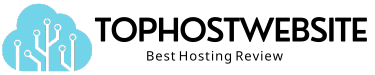There are a lot of websites out there. For potential visitors, there’s an enormous amount of options to choose from. Where will they buy gifts? Find information? Locate the nearest open restaurant?
Each site is a grain of sand on a beach of opportunity, and making sure people are digging their toes in your area of sand can be both challenging and confusing. When it comes down to it, people are going to choose the sites that are working the best.
How do you know where you’re good and where you’re getting burned? It’s all in your performance metrics. Take a look at what is important for website performance metrics and what you can do about them.
Top website performance metrics to consider
Speed Index
Page speed is exactly what it sounds like. It’s how fast your pages load. Your Speed Index is the average time it takes for the visual parts of your webpage to load. The lower your score, the better your site is performing. A Speed Index of anything below 1000 is considered good.
When you run a test for Speed Index, the tool, such as WebPageTest or Google Lighthouse, takes snapshots of your website as it loads. It measures the milliseconds it takes for different percentages of your full visual content to load.
Server response time
Server response time (SRT) is the amount of time between when a visitor makes a request and the server fulfills it. The faster the server responds, the more quickly the content loads.
Time to First Byte
Time to First Byte (TTFB) measures the speed at which visitors encounter the very first bits of data. It measures how long a visitor has to wait before the web server responds to a request and replies with data. While some argue it’s not a very important metric, it does get factored into your page ranking on search engine results pages (SERPs).
Blank screens mean a higher chance of a bounce, so the faster your visitor receives data from your site the better. The higher up you are in the SERPs, the more likely your page will be visited. That’s pretty important.
Time to Interactive
Loading a page quickly is super important, but visitors aren’t coming to your site solely to look at it. They’re going to want to navigate, click buttons, and get what they’re looking for. Time to Interactive (TTI) measures how long it takes for your site to become reactive to clicks. There are a few precursors to becoming interactive.
Total Blocking Time
Total Blocking Time (TBT) is the time between the First Contentful Paint (FCP) and Time to Interactive (TTI). A result of 0–300ms is great. Over 600 is worrisome.
Why does all this matter? The longer it takes your site to work, the less likely a person is to wait for it to be completely rendered. However, time isn’t the only factor.
Total Byte Weight
Total byte weight measures how heavy your site is. The resources it takes a site to appear creates the size of your network payload. Since your site’s performance depends on loading quickly, the heavier your site, the longer it will take to load.
First Paint
First Paint is when the first pixel of your site renders on the screen for your visitor. It may not be as useful as something clickable and interactive, but the faster you load, the faster you can do everything else.
Largest Contentful Paint
Largest Contentful Paint (LCP) marks the time at which the largest text or image is painted. It’s composed of text, images, videos, and background images. Over 4000 is very slow. You want to be in the 0–2500 range.
First Contentful Paint
First Contentful Paint (FCP) marks the time at which the first text or image is painted. Under two seconds is where you want to be. Over four seconds and you risk losing your audience.
Max Potential FID
Max Potential First Input Delay (FID) figures out the longest possible delay to interaction that your visitors may encounter. Whether it’s clicking or scrolling, FID tracks when your visitors can first begin interacting, and it measures the time between then and when the web server actually responds to that request.
Ever have a fully loaded site but you can’t click anything? Or worse, you keep clicking because you see it has loaded, but the buttons don’t seem to do anything. An impatient visitor is likely to head back to their browser. Therefore, knowing what your max potential FID is can be pretty important.
Cumulative Layout Shift
Cumulative Layout Shift (CLS) is the sum of all the individual layout shift scores for every unexpected layout shift. What does that mean? When your page assets change shape or size unexpectedly, it can affect your visitor’s experience. Text may appear behind images. Font sizes can change. These small, unintentional changes can ruin the ease of your navigation or even hide important information that your visitors need.
What you need to do
There are lots of ways to optimize your site for performance improvements. There will always be an inactive theme to delete, code to minify, and caches to clear. What’s more is that the algorithm that major search engines rate performance on changes a lot.
Understanding what core web vitals are and what you can do about them is how you ensure you’re putting your best site forward. How do you do that? Who do you ask?
Finding better solutions
Whether you have a ton of competition or you’re filling a niche, the reality is that your site’s performance makes a huge difference to your visitors. You can certainly use a variety of different apps and plugins to get the information you need. There are even websites that can tell you what’s wrong.
You can run tests daily and compile your data. You can task your QA or development staff, if you have them, with monitoring and reporting back to you. All of this takes a lot of time and effort that, frankly, most people don’t have.
It’s hard to be a specialist in every single area. Even after you learn what the problem is, you may not know how to fix it. Your staff may be able to identify what is wrong, but they may not be able to suggest a solution that works. That’s where Nexcess comes in.
Choose a host that keeps you on target
Improving your website’s performance metrics starts with high-quality hosting. In fact, the single greatest factor affecting website performance is your host.
Fully managed hosting from Nexcess is optimized to be fast and scalable. Plans also include features to optimize for speed, including autoscaling, Object Cache Pro, a built-in CDN powered by Cloudflare, and we also provide backend administration.
Explore our plans to get started today.