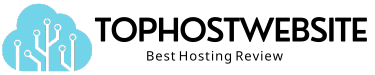A 2023 survey by PowerReviews reveals that 77 percent of U.S. shoppers read reviews before buying products, and 91 percent seek out these reviews on retail websites. The study further reveals that 74 percent of online shoppers read reviews to learn about products they’ve never bought.
Moreover, Google features customer review guidelines prominently in its general content guidelines, indicating that websites with high-quality product reviews are more likely to rank high in search results.
Product reviews are an essential feature of ecommerce websites, as they provide customers with valuable information to help them make the right purchase decisions.
In this guide, you’ll learn how to attract quality reviews and use them to grow your business. We’ll recommend the best extensions to help you manage product reviews in Magento 2.
Here’s what we’ll cover:
Benefits of Magento 2 product reviews
Product reviews provide several benefits for you and your customers. Reviews enable you to:
- Establish a positive reputation for your online store.
- Build buyers’ trust in the quality of your products.
- Boost your search ranking to attract organic traffic.
- Access feedback for product enhancement or new product line spin-off.
- Overcome customer objections and gain loyal shoppers through social proof.
Now that you know the benefits of product reviews in Magento 2, you’re probably wondering how to configure your review settings to enjoy these benefits. The next section provides a detailed guide.
How to manage Magento 2 product reviews and ratings
To get started, you must enable the Magento 2 reviews function, which allows customers to leave reviews.
How to enable Magento 2 product reviews
Access your Magento 2 admin panel and navigate to Stores > Settings > Configuration. From the catalog section, enable product reviews.
You can also allow guests to leave reviews if you want customers to review your products without logging into their accounts. In the product review settings, choose Yes to let guests write reviews.
How to enable and configure custom ratings in Magento 2
This feature lets customers assign ratings when they leave a product review.
Magento has three default options — quality, price, and value ratings — but you can add custom ratings as well. A product’s five-star rating is an average of these ratings.
To enable and configure custom ratings, go to Stores > Attributes > Rating from the admin panel. Once ratings are enabled, you’ll see a table showing all active ratings in your store.
How to approve or reject reviews in Magento 2
Go to Catalog > Products from your admin panel. Find the product in edit mode and edit it from the product reviews section. From here, you can approve, reject, or leave reviews pending.
How to edit reviews
Navigate to Marketing > User Content > All Reviews in the Magento admin panel. Choose the review you want to edit.
While product and author details are uneditable, you can modify individual star ratings, edit the author’s nickname, and change the review content.
How to import and export reviews in Magento 2
You can import or export reviews in Magento via a developer or a third-party extension like MageBees’s Import Export Product Reviews.
A developer creates a new dataflow profile and maps the data fields for importing or exporting product reviews. Extensions often provide detailed instructions on structuring your CSV file and handling import or export. If you’re using an extension, follow its user guide to ensure the process goes smoothly.
How to disable reviews in Magento 2
To disable reviews, navigate to the admin panel and go to Stores > Configuration > Catalog > Catalog > Product Reviews > Disable Reviews. Select Yes to turn off reviews. Your reviews and ratings will be removed from the product page.
How to delete reviews in Magento 2
You can delete pending reviews from your Magento 2 admin panel. Navigate to Marketing > All Reviews. Select the review you want to delete and tap the Delete Review option.
How to get product reviews in Magento
Ecommerce product reviews speed up the decision-making process of your website visitors and boost sales. To start receiving reviews, first enable reviews in your online store and configure your settings by following the steps provided earlier.
Once that is done, apply these strategies to attract high-quality reviews.
Optimize post-purchase communication
Create automated email campaigns that trigger once an order is delivered. These emails can feature a personalized thank-you message and a gentle request for a product review. Provide clickable links in post-purchase communications for easy navigation.
Use social proof
Encourage customers to share their reviews on social media by integrating social sharing buttons. Social proof can help you improve the reach and credibility of product reviews.
Incentivize customers
Offer discounts or loyalty points in exchange for product reviews to boost customer participation and improve conversion rate. This strategy encourages feedback and fosters brand loyalty.
Respond to customer feedback
Responding to reviews shows commitment to customer satisfaction. Express gratitude for positive feedback and promptly address negative reviews. This proactive approach builds trust and strengthens your relationship with buyers.
Responding to customer reviews
Reviews shape brand image. Your swift response to customers can reduce the effect of negative reviews and enhance the impact of positive feedback.
Here are the best practices to implement when responding to customer reviews.
Express gratitude and acknowledge the feedback
Start by thanking the customer for their feedback and acknowledging the specific points they raised in the review. This shows you’ve carefully considered their thoughts.
Stay positive
Maintain a positive and professional tone in your response and avoid defensive language, even when dealing with negative reviews. Highlight your product’s benefits to balance the feedback and demonstrate your commitment to delivering value.
Address misunderstandings
Address misunderstandings politely and clarify issues without apportioning blame. Highlight accurate information and offer solutions. If necessary, sincerely apologize for the customer’s issue, show empathy, and commit to resolving the issue. Share product or service details, including updates, new features, or improvements.
Encourage further communication
Encourage customers to seek assistance or clarification. Guide customers to support channels for personalized assistance. Keep responses brief and avoid unnecessary information.
Reputation management and how to address negative reviews
If you’ve received negative reviews, here’s a checklist to help you address them effectively:
- Personalize your responses.
- Encourage private issue resolution.
- Improve your products or services based on recurring issues.
- Be transparent about challenges in your business and highlight the steps you’re taking to overcome them.
- Educate your production and support teams and learn from competitors.
Reputation management is an ongoing process. So, you need to keep refining your strategies based on customer feedback.
Magento 2 product review extensions for enhanced review management
The Magento 2 product review extension you choose can impact your product reviews. Here are the five best extensions to help you enhance your review process.
Magetop’s Magento 2 Advanced Review Extension
Magetop’s Magento 2 Advanced Review Extension supports customer ratings, image and video attachments, review replies, voting, and flagging. Admin controls include review approval, notifications, and multiple layouts. This open-source extension supports multiple stores and languages. It’s also easy to install and customize.
Best Magento 2 product reviews extension for: Adding multiple attachments to reviews.
Pricing: Free. Paid support starts from $35 for 180 days.
Magento 2 Product Reviews Extension by Mageplaza
Mageplaza’s product reviews extension lets you show review summaries, display Verified Buyer badges, and encourage social interaction. It also facilitates front-end and back-end review management.
Automate review reminders and use GraphQL for improved data handling. Sort reviews with three relevant criteria: helpfulness, high rating, and newest.
Best Magento 2 product reviews extension for: Comparing products by reviews.
Pricing: Starts from $149.
Advanced Product Reviews & Reminders for Magento 2 by Mageworx
Mageworx’s reviews extension elevates your Magento store’s review experience with badges, image attachments, and helpfulness voting, letting you gain insights into product performance and customer satisfaction.
Offer reward points and control the length of product reviews with character limits. Enhance user experience with filters and widget integration.
Best Magento 2 product reviews extension for: Advanced product reviews.
Pricing: $149 with one-year support.
Advanced Product Reviews for Magento 2 by Amasty
Amasty’s product reviews extension offers flexible display options for customer reviews on any page. Showcase product review summaries, encourage user engagement with captivating sliders, and incentivize feedback through automated review reminders featuring coupon codes. Streamline review management with convenient import and export functionalities.
Best Magento 2 product reviews extension for: Flexible review display.
Pricing: $179 for the first year and $109 subsequently.
Advanced Reviews for Magento 2 by Aheadworks
Aheadworks’ product review extension helps you collect vital reviewer data. It supports guest reviews while enhancing credibility with “Verified Buyer” labels. This plugin streamlines the feedback process with email review submission. It also supports M2 Reward Points and is Hyvä-compatible.
Best Magento 2 product reviews extension for: Collecting reviewer data.
Pricing: Starts from $169 license fees and a $9.99 monthly subscription.
How to install and configure a Magento 2 product review extension
Specific steps vary slightly based on the extension you choose. Here are five major steps to follow when installing and configuring a Magento 2 product review extension.
Step 1: Choose a Magento 2 product reviews extension.
Select a Magento reviews extension that meets your needs. You can choose any of the extensions highlighted in this guide.
Step 2: Download the extension.
Download your preferred extension from the developer’s website or the Magento Marketplace.
Step 3: Install the extension.
Use manual installation via file transfer protocol (FTP) or automatic installation via Composer.
Step 4: Enable the extension.
Run the extension command in the Magento 2 root directory.
Step 5: Configure the extension.
Log in to your Magento 2 admin panel and navigate to Stores > Configuration to configure product reviews.
Find the section related to the extension you installed. This may vary based on your chosen extension, but it’s often found in the catalog area.
Now, you can configure review settings such as display options and moderation.
Advanced features and benefits of using extensions for review management
Magento 2 product review extensions elevate review management with advanced features like customizable review forms, email reminders, and rich snippets for search engine optimization (SEO). They enhance user engagement by enabling media uploads, which creates a superior visual experience.
Advanced filtering options streamline content moderation, ensuring quality. Seamless integration with social platforms amplifies reach. These extensions also provide analytics tools to help you gain valuable insights into customer behavior.
Overall, Magento 2 extensions optimize the process of gaining and managing customer feedback. They boost credibility, enhance SEO performance, and encourage user interaction, surpassing the capabilities of native Magento product review systems.
Integrate reviews into your marketing strategy
By leveraging review data, you can make proactive decisions to maintain a competitive edge. Incorporating product reviews into your ecommerce marketing strategy is akin to turning satisfied customers into brand advocates.
Here’s how to do it:
- Highlight testimonials: Create a dedicated section on your website to highlight high-quality customer experiences.
- Encourage sharing: Encourage buyers to share feedback on social media platforms so you can tap into the global reach of online communities.
- Leverage content: Craft engaging content and marketing campaigns around positive reviews, transforming them into compelling narratives that resonate with your target audience.
- Spotlight product improvements: Add reviews to advertising materials and emphasize improvements made in response to constructive criticism.
- Optimize for search engines: Use relevant keywords from reviews in your website content to boost visibility and generate organic traffic. Encourage customers to leave detailed reviews, enriching your site with user-generated content.
Final thoughts: How to attract and manage product reviews in Magento 2
Search engines need authentic user feedback to rank product pages for associated keywords, and buyers seek the opinions of other shoppers when buying products online.
This guide provides the best practices, strategies, and extensions to fill those needs.
However, great reviews are products of exceptional customer experiences. If hosting limitations cause slow page load speeds, buyers won’t leave glowing reviews.
That’s why Nexcess provides enterprise-grade, made-to-purpose Magento hosting with 99.9 percent uptime, 24/7 expert support, and instantly scalable server infrastructure. Contact us to discuss your needs.