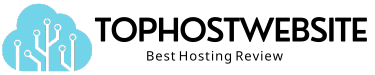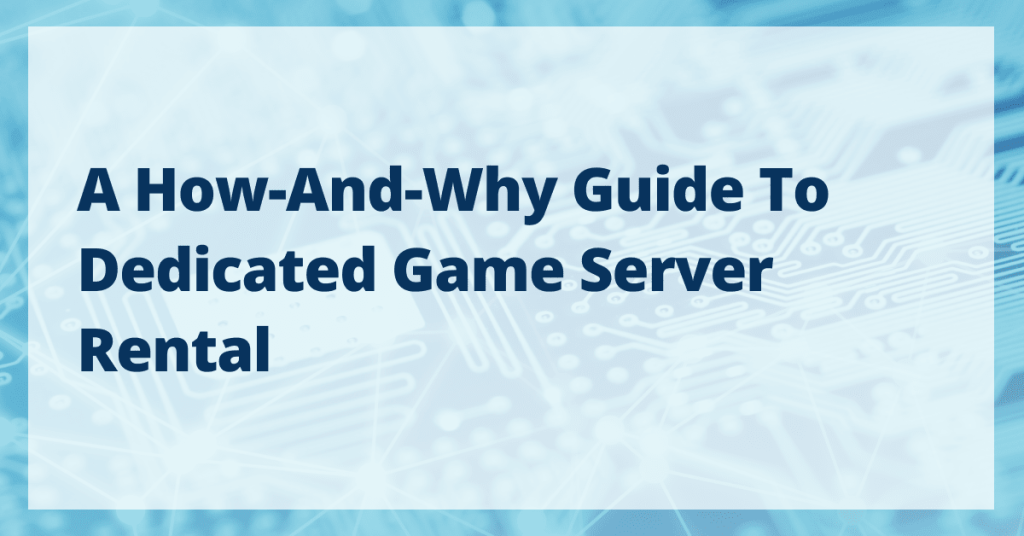In gaming, a dedicated server is a remote server you can rent to host games privately. A dedicated server helps eliminate the problems that sometimes come with sharing server resources. And renting a dedicated server, rather than buying and managing a server yourself, cuts down on the headaches and hidden costs associated with maintaining a server.
Should you rent a dedicated gaming server?
If performance, control, reliability, and security are important to you, then the answer is likely yes. Dedicated gaming servers provide all those benefits and more. Perhaps most importantly, making a gaming server ensures that players — aka customers — enjoy the best possible gaming experience.
This guide will explore the whys and hows of renting a dedicated gaming server. We’ll touch on everything from their benefits and basic components to how to rent and optimize them.
Key points
- Dedicated servers offer the best gaming experience for players, and renting one could a good idea for you if the benefits of superior performance, total control, better reliability, and enhanced security outweigh the rental cost and potential licensing fees.
- Key components of a dedicated server include CPU, RAM, storage, networking, a server-grade motherboard and OS, and DDoS protection.
- When choosing a hosting provider for your dedicated server, criteria you should consider are server hardware offered, network quality, level of support, reliability, management, scalability, and pricing. The reputation of the provider is also crucial in the selection process.
- Once you’ve chosen a hosting provider, you should optimize your dedicated server by conducting benchmark tests, tweaking game settings, installing performance plugins, and upgrading hardware. You should also customize network parameters, analyze usage data, and implement security measures.
- In the end, only you can decide if renting a dedicated server is right for your ideal gaming experience. If you still have questions, Liquid Web has offered dedicated servers that are customizable, secure, and private for over 25 years. The Most Helpful Humans in Hosting are ready and waiting to provide you with more information about renting a dedicated game server.
Dedicated game server basics
Dedicated servers offer a range of benefits over shared servers. Customization ranks as one of the most important. You can have your hosting provider customize your server to best serve your specific needs and preferences.
Enhanced security is another benefit offered by dedicated servers. Since no other users can access your server, no one can access or manipulate your data and applications without your permission.
And the dedicated server benefit of better performance is especially important for gaming. With no shared tenants competing for the server’s resources, the full performance capabilities of the server are always available exclusively to you.
Dedicated gaming server rental is not always the best choice. As with most purchase decisions, it’s important to weigh costs versus benefits. For example, monthly rental fees for dedicated servers are higher than for shared servers.
So, if the benefits listed above are not essential and you can live with a gaming experience that doesn’t always offer the best possible performance, renting a dedicated gaming server may not be worth the extra expense.
Key components of a dedicated game server
Once you’ve decided to rent a dedicated game server, the next decision is obvious: What kind of server should you choose? For the best gaming experience, keep the following key components in mind when selecting a server:
- CPU: The server needs a powerful CPU to handle all the game logic and player interactions. Look for high-end desktop CPUs since they are larger and more powerful than laptop CPUs. Intel Xeon CPUs, for example, are generally considered to be well-suited for gaming. Xeon CPUs offer more cores, faster clock speeds, and error-correcting code memory support for enhanced reliability. The CPU selected should be a multi-core CPU to support more concurrent players.
- RAM: Modern games require lots of memory. Consider 16 GB of RAM the minimum. And you’ll need more than 16 GB if your server must support multitasking.
- Storage: Modern multiplayer games require modern storage. Solid-state drives (SSDs) help save player data and load game assets quickly.
- Networking: Low latency and high bandwidth networking gear are essential for a responsive gameplay experience. Many servers use 1 Gbps or 10 Gbps network interface cards to provide a continuous connection to the network.
- Server-grade motherboard and OS: A reliable server-grade motherboard and operating system (OS) like Linux or Windows Server provides stability for constant uptime.
- DDoS protection: Protecting against a distributed denial of service (DDoS) attack — an attempt to overwhelm servers with traffic volume — should be a primary cybersecurity concern for gamers. DDoS protection should be provided by the hosting service you select when you rent a dedicated game server.
Though not a hardware or software issue, keep in mind that many games require licensing fees. Valve and Minecraft games, for example, must be licensed, and those fees will increase the monthly cost of your dedicated game server rental.
Considerations for different game server hosting providers
Once you’ve decided to rent a dedicated gaming server, you’ll need to make an additional decision: which hosting provider to use. There’s no shortage of options, but not all hosting providers are the same. And your gaming experience will be optimal only if you choose the best server and hosting provider for your needs. Use the following criteria in selecting a hosting provider:
- Server hardware: Does the hosting provider offer the specific servers and related hardware you need? Review the processors, RAM, storage, bandwidth, and other hardware specifications to ensure they suit your games and expected player counts.
- Network quality: The performance of even the fastest server is crippled by networks of inferior quality. Look for providers that provide high-quality, low-latency network connectivity.
- Game server support: Does the hosting provider support servers for your specific game, along with the software, mods, and configurations you need?
- Reliability and uptime: Unfortunately, some hosting providers are less than reliable. Check average uptime rates and server redundancy capabilities for any provider you’re considering. And know that some hosting providers offer 100% guaranteed uptime.
- Management and monitoring: Managing your dedicated game server shouldn’t be a headache. Does the hosting provider you’re considering make it easy to manage, configure, and monitor your game server(s) through control panels or dashboards? Automated monitoring is also useful.
- Scalability: The performance needs of gaming are fluid. Players come and go. Different games require varying levels of performance. Evaluate whether the provider can easily scale your server resources — including player slots — up or down on demand.
- Pricing model: Compare monthly costs, bandwidth rates, and resource overage charges across providers.
All the above are important considerations. But perhaps no single metric is more important than a company’s reputation within its user base. After all, what any company says about itself is less important than what its customers say about it. Before selecting a provider, research online reviews and talk to other customers to gauge general satisfaction levels. Choose a provider with a reputation for outstanding customer service.
How to rent a dedicated game server
You’ve selected a game server. You’ve chosen a hosting provider. You’re now just a few simple steps from the final objective of gaming. Your gaming preferences, the games you’re playing, and the server and hosting selections you’ve already made will largely determine the selections you make during these final steps:
- Choose the server configuration. Typically, this will be either client-server (easy but not very customizable) or peer-to-peer (more direct control but dependent upon high-performance connections).
- Install game server software: Many games require that you install proprietary software provided by the publisher.
- Customize server settings: This depends on your needs and preferences.
- Add server to game master list: The person tasked with organizing and managing multiplayer games must be made aware of the new server.
- Connect and test: This is important when implementing any new server/host combo.
Now, all that’s left is maintaining your server and enjoying your gaming.
Benefits of renting dedicated game servers
The above guidelines steer you through the process of dedicated game server rentals. Thankfully, it’s not particularly complicated. Even so, you might be wondering: Is it worth it?
Only you can decide. But the following summation of the benefits might help you decide if dedicated gaming server rental is the best option for you:
- Performance and reliability: Dedicated game servers provide excellent performance because all server resources (CPU, RAM, bandwidth, etc.) are reserved for only you. This also provides greater reliability than shared hosting.
- Customization and control: Renting a dedicated server assures that you have complete customization and administrative control over game configurations, mods, maps, settings, etc. Put simply, you have the power to tweak the gaming experience to the preferences of your community.
- Persistence: Your server is continuously persistent, meaning all sessions will always connect to the same server. This facilitates the process of building a player community over time. No matter how or when players come and go, they’re always connected to the same server.
- Flexibility: Performance-impacting server components such as CPU cores, RAM allocation, and storage may be easily upgraded on demand to accommodate more players.
- Community building: A reliable, persistent, high-performance server attracts more players, fostering the development of a regular player community and social ecosystem.
- Accessibility: Dedicated servers hosted in data centers provide 24/7 uptime and worldwide low-latency connectivity, encouraging and enabling more players to participate.
- Cost savings: Economies of scale ensure that renting player slots on a dedicated server is cheaper than attempting to host comparable DIY game servers yourself on rented cloud infrastructure.
Ways to optimize rented game servers
Dedicated game server rental offers the best possible gaming experience. And once you’ve selected your server and hosting provider, you can optimize for maximum performance with the following steps:
- Benchmark and load test: Simulate maximum player loads with tools like Artillery. This helps optimize your configuration before going live and reveals potential performance bottlenecks.
- Tweak game rules and settings: Simplify overly complex game modes and maps.
- Install performance plugins: Plugins can improve garbage collection, caching, process management, and more. But be selective and keep the plugin count low for stability.
- Upgrade hardware resources: Scale up CPU cores, RAM allocation, and storage/bandwidth as needed to improve lag issues and enable adding more players.
- Customize network parameters: Adjust rates, tick rate, latency buffers, etc., to maximize network performance.
- Remove unneeded content: Delete old unused player data, maps, and assets over time after backing up externally. Keep only the latest, most frequently accessed content in fast storage.
- Analyze usage data and logs: Leverage game stats, access logs, and dashboard metrics to fine-tune configurations so that they most efficiently match actual usage patterns.
- Automated restarts and caching reset: Schedule frequent automated restarts to flush memory and refresh in-memory cache for improved consistency.
- Restrict access: Firewall the server to restrict access to only essential ports and services. Set up IP access rules and use encryption and moderation tools to prevent complex hacks/attacks.
Security measures for dedicated gaming servers
Any game that accesses a network connection represents a potential security risk. Take the following precautions to protect your gaming community from cybercriminals:
- Strong passwords: Set strong admin passwords and enable two-factor authentication (2FA) where possible. Don’t share passwords publicly.
- Firewall rules: Configure firewalls to allow only traffic access to necessary game ports. Block everything else. Set up IP access control rules.
- Validate plugins and mods: Monitor reviews and scans of all added server plugins and mods to detect vulnerabilities and prevent malware intrusion.
- Game and software updates: Keep the game server software and OS fully updated with the latest security patches.
- Backups and monitoring: Back up critical server data regularly. Monitor logs for signs of unauthorized access or cheating.
- Permission management: Carefully manage admin, mod, and other roles. Be selective in giving users full system access and permissions.
- Direct data access restrictions: Disable FTP or filesystem access to prevent users from directly accessing sensitive server data such as personal player information.
- DDoS protection: Consider using DDoS protection and mitigation services to guard against attacks seeking to overwhelm server connectivity.
- Secured console access: Use secure shell protocol (SSH) keys for authentication instead of passwords. Never expose the server console/terminal directly to the internet.
Future trends in dedicated game server rental
Technology is never static. It is constantly evolving, and for the better. As technology evolves, it may impact your experience as a dedicated game server renter. The changes will be positive in the long run but may require temporary adjustments in accommodating and adjusting to the new technology.
Several near-term trends, for example, are likely to impact and enhance your experience with a dedicated game server:
- Higher-bandwidth networks, such as 100/400 Gbps dedicated server links and 5G integration, will enable the hosting of more data-intensive, larger-scale games.
- Options for hardware customization will expand through the evolution of modular server hardware, enabling more custom-tuned server component configurations for specific game optimizations.
- Automation and instant deployment opportunities will increase as server rental provisioning, setup, patching, and monitoring become highly automated, enabling near-instant access.
- It’s probable that dedicated servers will soon offer more crossplay support across PCs, consoles, and mobile devices via custom APIs.
- The expanded use of local edge server hosting nodes will minimize latency and maximize responsiveness by moving rentable dedicated game servers geographically closer to players.
- Tighter integrations with major game engines like Unreal and Unity will simplify the process of setting up linked dedicated backend servers.
Dedicated game server rental offers the best gaming experience
Dedicated game servers provide many benefits over shared servers. Is a dedicated server worth the extra cost? Only you can decide. But if better performance, security, and customization are important to you, renting a dedicated game server is certainly worth considering.
No matter your final decision, the consideration process will, at the very least, provide you with a base of knowledge that you’ll find useful in serving your gaming community.
For more than 25 years, customers worldwide have trusted Liquid Web for dedicated servers that are customizable, secure, and private. For more information about renting a dedicated game server, contact us today to speak with one of The Most Helpful Humans in Hosting®.