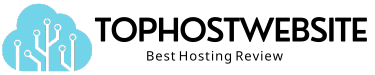Have you ever felt like those circus performers who spin 20 different plates on sticks as they ride a unicycle?
Sometimes, running your own business can feel a lot like that. You’re filling every role from HR and bookkeeping to order fulfillment and CEO. Maintaining your sanity as your business grows requires leveraging innovative tools to spin all those plates.
One tool that entrepreneurs find indispensable is a platform to handle their WooCommerce bookings. If you’re not using one yet, this guide is for you. We’ll dive into why you should set up online booking for WooCommerce, detail the benefits it brings your business, and give you a rundown of the best options available.
WooCommerce and appointment booking
You might wonder, “Why do I need a WooCommerce booking plugin?” You may be doing fine with Post-it notes, a planner, or just plain old pen and paper.
While that may be true, it’s important to get the proper infrastructure in place — and create an online booking system — while you’re still small. This way, you’ll experience fewer growing pains as you scale.
Implementing appointment booking in WooCommerce allows you to:
- Easily sell bookable services where customers can book designated slots of your time
- Create searchable order forms to showcase bookable products or events
- Allow customers to book event tickets
- Sell rental products (e.g., cars, boats, and real estate)
The importance of quality appointment booking
Small business owners in the beauty, hospitality, and finance industries — to name a few — require strong appointment booking and tracking software to run their businesses.
While WooCommerce is a fantastic platform for any of these business types, it doesn’t include a native appointment booking function. Small businesses must instead learn to navigate the world of WooCommerce plugins.
The ability to easily manage appointments with your clients is essential to any service industry entrepreneur. Adding accurate tracking and scheduling of your customer appointments to your WooCommerce setup is vital to your business growth. It enables you to provide first-class customer service, predict your ability to scale, and even grow your team.
Managing appointments with accuracy is important not just to business owners but to customers. Offering online bookings allows customers to easily fit a visit to your business into their busy schedules. The convenience of doing business with you will earn you more repeat customers, bring in new customers by word of mouth, and, ultimately, help you scale your growing business.
7 best WooCommerce booking plugins
Now, let’s take a look at the seven best plugins for WooCommerce bookings.
1. WooCommerce Bookings
WooCommerce Bookings seamlessly integrates with your WooCommerce site. Customers can make reservations, book appointments, and book rentals. You’ll even be able to control the duration of the time slots for your bookings. And it works well with a variety of other WooCommerce plugins.
WooCommerce Bookings’ vast feature set enables you to:
- Book one-on-one or group appointments
- Manage multiple booking types with various defined time schedules
- Offer promotional pricing or discounts for specific time slots or group rates
- Set email notifications and sync them with Google Calendar
- Set booking approvals to manual or automatic to suit your business’ unique workflow
Users enjoy this WooCommerce appointment booking plugin for the level of control it affords. Many reviews also praise the plugin’s robust features for enabling WooCommerce entrepreneurs to offer elite customer service while maintaining a simple management interface.
WooCommerce users who want to launch this plugin have options when it comes to pricing. They can subscribe to WooCommerce Bookings for $20.75 per month or choose annual billing for a lump sum price of $249.
2. WooCommerce Bookings and Appointments
This is another popular plugin option for appointment booking in WooCommerce. The platform offers business owners flexibility and in-depth features that optimize booking and cost management.
With WooCommerce Bookings and Appointments, you can:
- Manage a variety of booking types and their individual costs
- Automate email notifications
- Adjust your booking calendar’s appearance to fit your site
- Use booking search functionality
- Offer partial payments or deposits
- Easily manage bookings and cancellations
As a booking and appointment plugin for WooCommerce, WooCommerce Bookings and Appointments is a fan favorite. The platform has a five-star rating spanning more than 200 reviews.
This plugin offers three pricing options. Each tier revolves around the number of sites you plan to integrate with the platform. A one-site subscription costs $99. There are also five-site ($149) and 25-site ($259) options.
3. Amelia WordPress Booking Plugin
What separates Amelia WordPress Booking Plugin from other appointment plugins is that it works for you 24/7 — allowing your website to stand on its own, book appointments, and collect payments for you on autopilot.
Users can leverage Amelia’s features to fully automate their customer onboarding process. From choosing the right service to choosing a specific team member to payment, Amelia’s in-depth functionality can make the WordPress appointment booking process completely hands off.
More detailed features include:
- Step-by-step Booking Wizard
- Booking search functionality
- Design customization to match your site
- Booking management from the Admin Calendar view
- Admin dashboard providing all the insight you need in one place
Over 50,000 people have given Amelia’s WordPress appointment booking plugin a try, and it boasts a 4.9-star rating on Capterra. Users can purchase the plugin for as little as $79 annually or $199 for a lifetime subscription.
4. Booknetic
Businesses across industries can use the Booknetic plugin to handle their appointment booking and management. Much like Amelia, Booknetic specializes in helping companies streamline and automate their bookings workflow.
Its detailed features include:
- Custom features for promotions, coupons, and holidays
- Integration with Zoom for online consultations or meetings
- Ability to connect to Google or Facebook accounts
- Booking widget is fully customizable for more flexibility and control
- Ability to sync with Google Calendar
- Booking notifications across multiple platforms — email, SMS, and WhatsApp
- Convenient booking panel offers multi-level categories
- Employee schedule management
- Ability to accept online payments through platforms like PayPal, Stripe, and WooCommerce
Entrepreneurs who choose Booknetic for their appointment booking gain additional data and insight into their business. The platform provides a separate admin dashboard to view important information like personnel activity, most popular booked services, highest-traffic locations, and total revenue during a particular time frame.
Booknetic is available for a one-time payment of $79.
5. Bookafy
WooCommerce users can install the Bookafy plugin to handle any meetings, appointments, and product or service demos. The platform integrates seamlessly with iCal, Google, Exchange, and Outlook. Small businesses can leverage Bookafy to streamline their scheduling workflow and make bookings convenient for both customers and employees.
Its detailed features include:
- Customer relationship management
- Unilateral and bilateral calendar syncing
- Solutions for enterprise-level and small businesses
- Customizable scheduling experience
- Handles payment authorization and processing during booking
- Free scheduling for your entire team
- Automatically schedule and conduct meetings
- Send meeting-specific alerts and messaging hassle-free
Bookafy offers a tiered pricing model with three different packages. Customers can run the free version (with limited features), Bookafy Pro at $9/month per user, and Bookafy Pro Plus for $13/month per user.
6. Bookly Pro
Bookly Pro offers all the tools you’ll need to have your customers booking with WooCommerce in no time. You’ll have access to all the normal tools like Google Calendar sync, various payment options, and automated booking updates for both you and your customers.
Detailed features include:
- User-friendly interface
- Easy mobile use so you can manage your business on the go
- Translation into any language
- Accommodation of multiple payment methods
- Flexible booking process (2-6 steps)
- Ability to add unlimited staff members
- Ability to import or export customer data
- Integration with WooCommerce, Google Calendar, and Mailchimp
- Ability to notify clients via email and SMS
The popularity of Bookly Pro speaks for itself, with a 4.5-star rating across 1,100 reviews and almost 50,000 sales. Business owners who choose Bookly Pro can expect to pay $89 for a license where your end-users aren’t being charged online. If you wish to charge your users online, you may need to purchase an extended license for a one-time fee of $990.
7. BirchPress Scheduler
BirchPress Scheduler simplifies the process of making online appointment forms. Users can see what appointments are booked, rescheduled, or changed. You can even embed a form on your website so customers can book quickly and easily.
With BirchPress, you can:
- Sync your calendar to track appointments across platforms
- Use webhooks and filters for intricate automation workflows
- Use different display colors for each staff member
- Accommodate group bookings
- Set specific availability times
- Send automated email notifications to staff and clients
- Set lead time on new appointments (how far out customers can book)
Customers hail BirchPress Scheduler for its ease of use and price point. If you decide it’s the right plugin for your business, you can choose from the following three pricing plans:
- Business+: $249
- Business: $199
- Personal: $99
Comparison of top WooCommerce booking plugins
Considering all the popular plugin options and their individual features can be a lot of information to process. Here is an infographic comparing each platform to help you make the most informed decision possible.
WooCommerce hosting from Nexcess
Choosing the right tools for your website can be a daunting task. If you’re in the market for a platform to handle your WooCommerce bookings, we hope this guide helps you navigate the endless sea of information and make the right decision for your business.
Of course, your website and its features are only as strong as the hosting you use to support them. Nexcess has decades of experience providing online entrepreneurs with the perfect hosting packages to make their businesses flourish. Discover how our WooCommerce hosting can transform your business by contacting the team today.