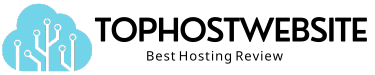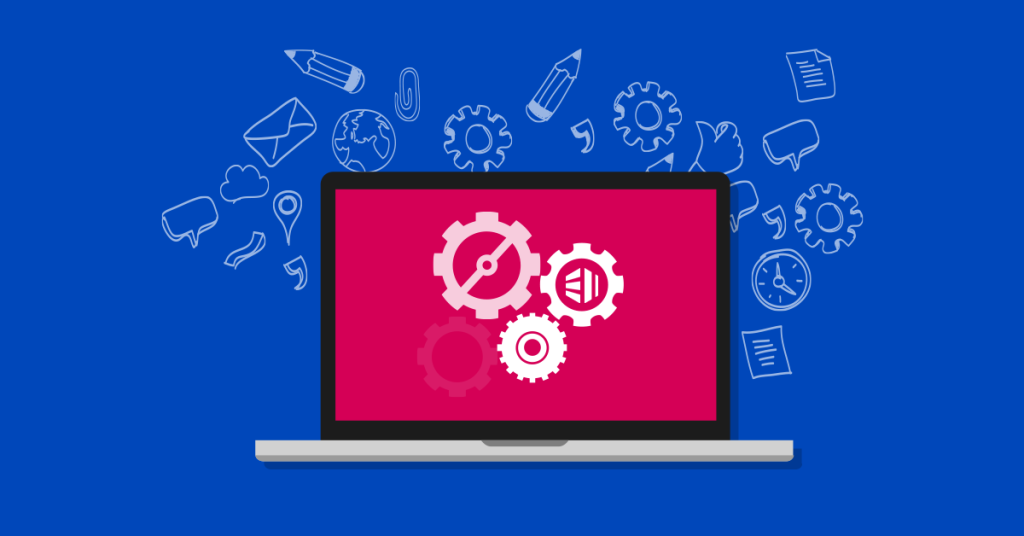The CentOS 7 Linux operating system will see its End of Life at the end of June 2024. If you use this operating system (OS) on your server, it means that you will need to change to a different OS in the near future. In this post, we will explain what End of Life means and the risks associated with using outdated software, as well as discussing the options available for moving forward.
What does End of Life mean?
The good news for anyone using CentOS 7 is that End of Life doesn’t mean your operating system will suddenly stop working on 30th June 2024. It won’t, so there is no immediate need to panic. What it does mean is that the software’s developers will no longer provide updates. This means that any newly discovered vulnerabilities will not be patched, bugs won’t be fixed, new features won’t be added and version upgrades that make the system compatible with evolving technologies won’t happen.
How End of Life can affect your business
While you can continue to use CentOS 7 after the cut-off date, doing so will leave your system vulnerable to threats. Additionally, the OS will become increasingly obsolete over time and less compatible with other technologies. This can have implications for compliance, affect server performance and result in increased maintenance costs.
With cybercrime increasing in sophistication, the lack of security updates should be a major concern for CentOS7 users. Without these vital patches, the risk of hacking, malware infection and data breaches increases significantly. Indeed, on discovering the news that CentOS 7 is reaching End of Life, cybercriminals will already be looking for new ways to exploit it, knowing that those who continue to use it will be unable to patch any vulnerabilities. Furthermore, if your OS has these security weaknesses, then it is considerably more challenging to remain compliant with security and data protection regulations. As a result, you are also at risk of losing security accreditations and being fined or prosecuted for non-compliance. This can also have a negative impact on business reputation.
Going forward, defunct operating systems will struggle to be compatible with newer applications and hardware. Imagine trying to run the latest PCs and programs on Windows 7 or 8 – the same issues would eventually arise on your server if you carried on using CentOS 7. Newer versions of your critical applications might not be compatible or function effectively, potentially causing issues that disrupt vital business operations and distract your IT team from working on more important tasks.
Overall, the arguments speak for themselves, sooner rather than later, you will need to migrate to a different operating system.
Looking to harden security? Read about The All-In-One Linux Server Security Tool
Migration options
Thankfully, when it comes to migrating, there are plenty of other Linux distributions available. While it can be a challenge to find the right distribution for your business needs, it can also be an opportunity to ensure your operations have the best solutions for the future.
When looking for a new OS, there are a number of things you need to consider. The OS will need to be secure, tested and validated; it must be compatible with your applications and hardware or cloud environment; you need assurance that the software will be supported in the long term with updates and patches; and it needs to be compliant with security standards and regulations. Ideally, it should also be easy to manage and administer.
Another consideration is cost. While there are several open-source Linux OS available that like CentOS 7 were free to use, there are also proprietary Linux distributions you may want to consider. These do come with a price tag, however, they also come with dedicated support and other guarantees. A good starting point is to discuss the matter with your service provider. They will be able to tell you which OS is most compatible with their environments and give advice on compatibility with your applications.
Make server management easy, read: What to Look For in a Managed Cloud Provider
For ease of migration, it’s a good idea to understand a little about the Linux family. While Linux is a type of operating system, over the years, programmers have developed new distributions based on earlier ones, creating a family tree of related versions. CentOS 7 is a derivative of the Fedora branch of Linux distributions. This means migrating to another Fedora-based OS might be easier than moving to one based on openSUSE or Debian and won’t require you to make changes to applications or processes.
Planning your migration
Migrating from one operating system to another is a major operation that needs careful planning to prevent significant issues from arising. The first thing you need to do is to identify all your systems that are running on CentOS 7, as well as the applications and services they support. This is important as you will need to understand the dependencies of these systems and how they are configured.
Following this, you need to assess whether your apps and services are compatible with your new operating system. The best way to do this is to test that they work effectively in a sandbox environment. Any issues that arise will need to be resolved before migration takes place. Once any issues are fixed, the next step is to test the actual migration, once again, doing so in a controlled environment, i.e., a test server, so that it does not affect your existing operations.
If the migration test proves successful, the next step is to back up your entire existing CentOS 7 system. This is a crucial part of the process as it ensures that if the migration fails, you can restore your old system quickly and minimise any downtime while you fix the migration issues.
When you do proceed to the migration, do it in stages. If there are issues, you’ll discover them quickly: for that reason, it is best to migrate your less critical apps first, so if anything goes wrong the impact will be minimal. Once each application is migrated, test it thoroughly before moving to the next. Finally, once the migration is complete, monitor your systems closely to ensure everything works as expected.
cPanel and Plesk extended support
There is good news for CentOS 7 users who use cPanel and Plesk, with both organisations providing support to users as they move towards migration. Essentially, this means servers running CentOS 7 will be enrolled on the cPanel or Plesk Extended Lifecycle Support programmes until 1 January 2026 and will receive critical security updates during that period. Both organisations are offering this in conjunction with TuxCare and while this will result in an additional monthly fee, it provides businesses with much-needed breathing space as they look for and migrate to a new operating system. At the same time, both cPanel and Plesk are offering migration tools to help with the move.
eukhost customers also have access to our expert, 24/7 technical support should they face issues with their migrations.
Not got cPanel or Plesk? Read Plesk or cPanel: Which is the Best Control Panel?
Conclusion
With CentOS 7 reaching End of Life in June 2024, companies that use it will need to make plans to find an alternative operating system. While users of cPanel and Plesk have some breathing space, thanks to the Extended Lifecycle Support, all CentOS users should seek to identify the most appropriate alternative and carry out essential testing as soon as feasibly possible. Doing so will ensure that you can migrate to a secure and compliant OS that will be compatible with your existing environment and will receive future updates.
Looking for world-class Linux hosting? Whether you are running Linux on VPS, dedicated servers or in the cloud, you can rely on our managed hosting solutions to take your business forward. For more information about all our Linux options, visit our homepage.