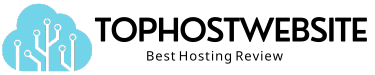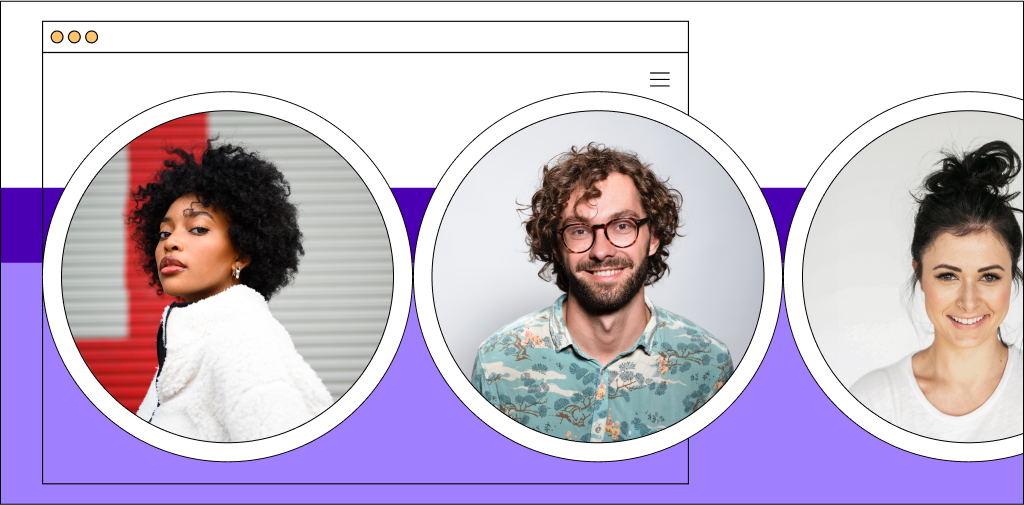Every website owner is familiar with the momentary thrill that comes with seeing this notification pop up:
A new contact form has been submitted.
And while many of these contact forms end up being spam, occasionally you’ll get someone offering to guest post on your blog. What then?
There are many reasons why you might want to accept guest posts on your blog. It’s an easy way to increase your blog’s output, diversify your content, and hear from authoritative sources in your niche — all of which are good for your readers and your website’s SEO.
That said, it’s not like every guest post proposal you get is going to be a masterpiece. And you might not be willing to commit right now to reading through and rejecting low-quality posts.
But if you’re curious at all about whether accepting guest posts is right for your blog, you’ve come to the right place.
We’ll walk you through the basics of accepting guest posts, including the pros and cons, the considerations you should make, and how to create guest posting guidelines to make the selection process run as smoothly as possible.
Let’s dive in.
What is guest posting?
Guest posting describes a scenario where someone other than you publishes an article on your blog. Typically, these posts are written by people in your blog’s niche who are interested in sharing their ideas and opinions with a broader audience.
They’re essentially the digital version of a guest speaking at a conference — only less formal and more lasting, as the post will probably remain up on your blog for several years.
So what’s in it for guest posters and the website business owners?
The guest poster may receive a backlink to their website, which helps with their SEO efforts and potentially increases organic traffic.
The website owner receives an article from a topic expert and, in some cases, payment for the post, making it an attractive way to add to a blog’s revenue.
The pros and cons of accepting guest posts
While accepting high-quality guest posts is a great way to add fresh and authoritative content to your website, it can also end up being a frustrating and time-consuming process.
Let’s take a closer look at the pros and cons of accepting guest posts on your blog to see if the benefits outweigh the drawbacks.
The pros of accepting guest posts
Improves your site’s SEO
Guest posts that bring a unique, authoritative perspective could help build your website’s authority — an important factor for ranking on search engines like Google.
For example, a health and wellness website could benefit from a guest post written by a doctor. Readers are likely to trust what a medical professional has to say. And if you regularly accept blog posts from them, your readers will probably view your blog as more reliable and consequently spend more time there.
Also, if you receive guest post requests from other blogs with notoriety in your space, you can earn mutual backlinks from their website to yours, which also improves your blog’s SEO.
Adds fresh content to your blog
Accepting guest posts on your website can open the door for a little spice and change to your website. Different writers bring different perspectives, writing styles, and experiences, which can enrich your blog content and interest your audience in new ways.
For instance, suppose you run a health and fitness blog and receive a pitch from a personal trainer to write an article about building muscle. Their unique insights about fitness add value to your website and resonate with your audience. Who wouldn’t want essentially free advice from a personal trainer?
Plus, if the personal trainer promoted the article on social media and among their clients, that’s another possible source of traffic for your blog.
Increases your posting frequency
According to HubSpot, small blog owners who are focused on growing organic traffic should post new content up to four times a week. That’s a lot. Especially when you consider everything else that goes into developing an effective digital content strategy.
But with guest posting, you have the chance to increase your income while posting more frequently. Think of consistently putting out content like stepping up to the batting plate. The more swings you take, the more likely it is you’ll hit the ball out of the park.
Content marketing is the same. Posting more (as long as you maintain quality) can only help, and accepting well-written and authoritative guest posts simply increases your capacity for volume.
The cons of accepting guest posts
Raises the risk of posting low-quality content
With an increased risk of receiving low-quality guest posts, you’ll have to be that much more vigilant to prevent them from being posted on your website.
If one of them slips through the cracks, it could negatively impact your website’s SEO rankings and reputation.
Additionally, poorly written or plagiarized content can lead to penalties from search engines. Therefore, it’s crucial to implement verification and strict blogging guidelines.
Having a system in place to vet guest posters and freelancers will help you avoid low-quality, self-promotional content and maintain your website’s reputation and search rankings.
For example, say you run a digital marketing blog, and a writer who specializes in food and nutrition pitches a guest post. Their writing might be excellent, but you should always reserve the right to perform one last check to make sure that their blog post meets your quality standards.
Requires a substantial time commitment
From reading pitches to negotiating terms and editing posts, the process of publishing guest posts can get time-consuming if you don’t have a system in place to keep things running smoothly. If it’s not managed efficiently, it could drain your time and outweigh the benefits.
After all, spending time on your blog is likely what you’d rather do — not accepting guest post proposals.
But with the right systems and strategies in place, like clear guest blogging guidelines, you can reduce the number of hours you spend on vetting as much as possible.
Results in spammy or irrelevant backlinks
When you start accepting guest posts, you run the risk of ending up with low-quality content, including spammy or irrelevant backlinks to spam websites.
Say you’ve accepted a post about stress management for your lifestyle blog. All seems well until you discover a hidden link to a website filled with ads and pop-ups that look like a scam. Not good.
If a visitor clicks on the link, it’ll leave them confused and potentially unhappy with the experience they had on your blog. You may have just lost a reader.
And if the website has been flagged by Google in the past as a scam, it could have an effect on your site’s domain authority, potentially resulting in lower search rankings for your website.
To prevent this, run all guest posts through checkers to identify hidden links.
A simple yet effective tool you can use on your WordPress website is the External Links plugin. This add-on makes it easy for you to check all the links on your site and verify exactly where they lead.
Considerations to make before accepting guest posts
Choosing to accept guest post submissions comes down to one factor: value.
Does the value you and your visitors receive from guest posts outweigh the costs to your time and energy? If the answer’s yes, then guest posts may be an excellent addition to your blog.
Let’s take a look at some of the factors you’ll need to consider before deciding if accepting guest posts is right for your blog.
Should you charge for guest posts?
Introducing a fee for your guest posts can bring a new stream of revenue to your blog, but it’s not a decision to be taken lightly.
On the positive side, charging for guest posts ensures you get paid for the time you spend handling submissions, reviewing content, and optimizing for SEO.
However, charging money for guest posts could limit the reach of your guest posts. While this is a positive to filter out unwanted, unnecessary content, it could potentially harm you.
Finding talented writers who can’t afford your fees is a common problem, resulting in less output for your blog.
How much will you charge?
It may take some trial and error before you land on a pricing plan that works for your blog.
For instance, you might find you can book four guest posts at $500 per post per month. Or 12 guest posts per month at $250 per post. It all depends on your niche, the size of your blog, and the number of writers who want to contribute to it.
Remember to keep your charges fair and justifiable. Undercharging could make your blog seem less credible and overcharging could deter potential contributors. Start by researching blogs in your niche to see what they charge.
How will you advertise that you’re accepting guest posts?
Once you’ve decided to accept guest post proposals, the simplest method to get more is by advertising on social media, in newsletters, and on your blog directly.
Additionally, if you enjoy attending in-person events in your niche, networking opportunities can provide mutually beneficial guest posting opportunities.
Another technique to get more proposals is leveraging your digital content strategy. Many prospective guest bloggers search for opportunities using terms like “write for us” or “submit a guest post.”
How will you enforce quality standards?
When you begin charging for guest posts, it may be tempting to lower your standards and accept posts you otherwise wouldn’t if it weren’t for the money.
But this is the kind of strategy that can quickly backfire. Your readers trust your work and the authenticity of what you post. Compromising that in the long term isn’t worth the money you’d make in the short term.
Additionally, it’s important to be transparent about sponsored content and paid posts. Not only do readers appreciate it, but it’s a requirement on many platforms.
How to create guest posting guidelines
Creating well-defined contributor guidelines is one of the most effective ways to eliminate all the cons of guest posting, ensuring you maximize the benefits.
Here is a step-by-step look at how to create guidelines for accepting guest posts.
1. Define your goals
Defining your goals helps accomplish two things: it shapes your guest posting guidelines and sets expectations for what you want to achieve.
For instance, if your intention is to boost SEO, you’ll want to focus on guest posts that contain valuable, insightful content with appropriate keyword usage.
Alternatively, if you want to expand to new audiences, you might want to accept posts from a broader niche.
2. Determine the type of content you’ll accept
Next, you’ll need to decide what type of articles you’ll accept on your website.
This will all depend on your niche, audience, and goals. For example, a tech blog might accept guest posts in the form of reviews, how-to guides, or industry news updates.
On the other hand, a lifestyle blog might prefer posts like listicles, personal essays, or recipes.
It all boils down to the types of posts your typical readers will enjoy the most.
3. Set quality standards
Depending on the quality standards you use for your posts, you can reuse them here too.
For example, you might require that guest posts on your website not appear anywhere else. Or you can specify a minimum word count, a minimum number of sources, or a certain level of personal expertise.
You can also insist on proper grammar, spelling, and formatting — perhaps even specifying a style guide, such as APA, MLA, or Chicago.
Providing a few examples of high-quality posts on your website can be beneficial here, as it gives potential guest posters a feel for what they need to write to get accepted.
Make sure to outline your rules regarding link building, both internal and external. For instance, you may require one internal link per 500 words and limit external links to the author’s website or high-authority sources.
And if you require images or other media in your posts, you’ll want to include that in the guidelines, as well.
4. Define the revision and approval process
Another component to add to your content guidelines is a revision and approval process.
This is especially important if you accept payment for guest posts. It should be clear when writers can expect to receive payment for their work.
When defining the revision and approval process, you’ll want to say something like, “We reserve the right not to publish an article if it doesn’t follow the guidelines.”
Additionally, you should give guest bloggers an estimate of the time it takes to revise and approve and how they’ll find out whether their post has been accepted or not.
5. Manage expectations
You want to manage expectations by saying how long it will take for approval and what writers can expect in terms of the promotion of the blog post.
For example, a business blog owner could let guest posters know upfront that all posts will be shared on their LinkedIn and Twitter accounts.
Evaluating guest post proposals
While you’ll be the ultimate judge of what should and shouldn’t appear on your website, there are some general guidelines you can follow to help make the vetting process a little easier.
Here are a few best practices to follow when reviewing guest posts:
- Understand the author’s intent: Be it promoting their own website or an affiliate link, the author’s intent will help you screen for authenticity and integrity.
- Verify the author’s credentials: Look into their background, expertise, and credibility. Do they actually have the experience with the proposed topic that they claim they do?
- Review past work and samples: By reviewing a guest poster’s past work, you’ll be able to get a good idea of whether their tone and style match those of your website.
- Assess the quality of the proposal: Review the structure, grammar, and tone of the pitch to evaluate the potential quality of the post.
- Confirm topical relevance: Before accepting a guest post, you’ll need to confirm that the topic is relevant to your blog’s niche and your audience’s pain points.
Accepting guest posts on your blog: A comprehensive guide
Deciding how you’ll accept guest posts on your website might seem like a daunting task. But with some careful planning and clear guest posting guidelines, you’ll be able to increase your blog’s content output and potentially improve its SEO.
And at the end of the day, you’ll be delivering high-quality blogs to your readers, who have come to see your website as a source of trustworthy information and authority. Therefore, it’s critical that you provide the best user experience you can to keep your readers engaged.
One way to do this is by partnering with a reliable and performance-oriented web hosting provider.
At Nexcess, we offer secure, scalable, and speedy WordPress hosting plans that are built to grow with your blog.
And with 24/7/365 access to our team of experts, you’ll get the answers you need when you need them, whether it be for free website migrations or domain name system (DNS) servers.
Check out our fully managed WordPress hosting plans to get started today.