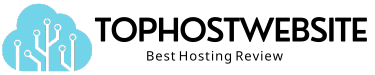Looking to set up an Instagram store for your ecommerce business but not sure how to go about it? You’ve come to the right place.
According to Instagram, 130 million users tap on shopping posts on the platform every month to learn more about products. And businesses that include product tags on their posts, reels, or stories experience 37 percent more sales.
Put simply, integrating your ecommerce store with Instagram can be a game-changer for your business. The good news is that the process isn’t complicated.
In this guide, you’ll learn how to set up an Instagram store in eight simple steps.
Here’s what we’ll cover:
What is an Instagram shop?
An Instagram shop is a digital storefront that allows you to connect your product catalog with your Instagram profile. It lets you promote and sell your products to people directly on Instagram.
After you add a shop to Instagram by connecting your product catalog with the platform, you can insert shoppable tags in your posts, reels, videos, and stories. You can include up to 20 per multi-image post or carousel and up to 30 products per video.
People can then click on the tags to get more information about the product and buy it, either through your ecommerce website or directly in-app.
A special View shop button will also appear on your Instagram profile (see the example below). Customers can click on the button to browse your entire product catalog right there on the app.
Benefits of integrating your ecommerce store with Instagram
Here are some of the main benefits of integrating your ecommerce business with Instagram.
Streamlines the purchase process
As mentioned, an Instagram store lets you insert shoppable tags on your posts, reels, videos, and stories. A simple tap on the tags will take your customers to a page where they can view product details, such as:
- Name.
- Description.
- Images.
- Price.
- Related products.
There’s also a save icon on the product page that lets customers save the product for later viewing.
If a customer is ready to buy, another simple tap will take them to your ecommerce website to complete the purchase. Customers can also choose to complete the purchase in-app through Instagram’s checkout feature, which is currently only available for businesses in the U.S.
In short, an Instagram shop helps create a shorter and more streamlined shopping experience for your customers and could help increase your conversion rate.
You can still promote and market your products on Instagram without a shop. However, the purchase process for customers won’t be nearly as smooth as the one on a profile with an integrated ecommerce store.
One reason for that is Instagram doesn’t allow clickable links on posts’ descriptions. Say you want to promote a certain product from your ecommerce store through an Instagram post. You’d have to instruct interested customers to head to your bio first and then click on a link to view and buy the product on your website.
This creates extra friction in the purchase process. You could lose many potential customers along the way. Integrating your ecommerce store with Instagram can help you avoid all that.
Creates brand awareness
Instagram is one of the largest social media platforms in the world, with over two billion monthly active users.
Setting up Instagram Shopping allows you to tap into this wide user base and can increase your brand’s exposure. It can help you expand your reach beyond your existing customer base.
Empowers you to showcase products more effectively
Instagram is highly visual when compared to other social media platforms, like Twitter and Facebook. Indeed, the service is built and optimized around the sharing of photos and videos.
By integrating your ecommerce store with Instagram, you can leverage the platform’s superior image and video-sharing features to showcase your products in a visually appealing way, including stunning images and videos.
This might help you not only attract new customers but also convert more from your existing customers.
How to set up an Instagram store
1. Confirm your business meets eligibility requirements for Instagram Shopping.
2. Update to the latest version of Instagram.
3. Convert your personal account into a business account.
4. Connect to a Facebook business account.
5. Set up your shop and product catalog.
6. Submit your account for approval.
7. Activate Instagram Shopping features.
8. Start tagging and selling products on Instagram.
Now that you know how an Instagram store can benefit your business, it’s time to actually set one up. Follow this step-by-step guide to seamlessly add a shop to Instagram.
1. Confirm your business meets eligibility requirements for Instagram Shopping
There are some eligibility criteria you have to meet before you can integrate your ecommerce store with Instagram. They include:
- Your business must be in a supported market (see the list of eligible countries below).
- You must be selling an eligible physical product (and not services).
- Your business must comply with Instagram’s commerce policies.
- You must own the website domain you plan to sell from.
2. Update to the latest version of Instagram
Next, update your Instagram app to the latest version.
If you’re not sure whether you have the latest version, go to any online brand you know that has an Instagram store. If you can’t see any shopping tags on its posts, reels, videos, or stories, it means you’re probably using an outdated version of the app and need to update it.
Alternatively, you can simply go to the App Store or Google Play and see whether there’s a prompt to update your app to a newer version.
3. Convert your personal account into a business account
You can only set up an Instagram store on an Instagram business account. So, if you currently have a personal account, you’ll need to convert it to a business account first.
To do that:
1. Go to your profile and access the menu by tapping on the three-line icon on the top right.
2. Navigate to Settings and privacy > Account type and tools > Switch to professional account.
3. Follow the provided prompts to make the switch.
You can also add a new professional account by selecting the corresponding prompt.
If you don’t have an Instagram account, you can open an account after you download the Instagram app.
4. Connect to a Facebook business account
You don’t need to have a Facebook business page to set up an Instagram store. But you can connect the two platforms if you want both to be part of your business strategy.
To do that:
- Go to your Instagram profile and click on the Edit profile button and then Public business information.
- Select Page and then choose the Facebook page you want to connect to.
- You also can select the option to create a new Facebook page.
5. Set up your shop and load your product catalog
The next step is to set up a shop using Commerce Manager — a set of tools within Meta Business Manager — and then load your product catalog.
Before you begin, you’ll want to connect your Instagram business account and any Facebook page you’d like to sell on to your Meta Business Manager.
To set up your shop on Commerce Manager:
- Go to Create your shop and follow the prompts.
- Choose how you want your customers to check out — on your ecommerce website, on Facebook or Instagram, or via direct message.
- Under Choose sales channels, select your Instagram business account. If you also want to sell through a Facebook shop, select your Facebook business page or create a new page.
The next part is uploading a product catalog. This is basically a list or database of all the products available for sale.
If you built your store on a third-party ecommerce platform like WooCommerce, Shopify, or BigCommerce, you could import your product catalog by syncing the partner platform with Commerce Manager. You can keep managing your products on your partner platform. Any changes or updates to your items will sync automatically.
To import items by syncing a partner ecommerce platform, select Sync a partner platform on the right-hand side of the Create your shop page. Follow the link to your partner’s website and then follow the provided steps to complete the setup.
If you don’t already host your items on a third-party platform, you’ll have to add items to your product catalog differently. Your three options are:
- Manually uploading your products individually.
- Uploading a spreadsheet or XML items to add your items in bulk.
- Adding products via Meta Pixel (formerly called Facebook Pixel).
The best option will depend on several factors, including the type and size of your inventory, as well as how frequently your inventory information changes.
6. Submit your account for approval
With your shop set up and your product catalog loaded, the next step is to submit your account for approval so you can officially start selling on Instagram.
On your Instagram business profile, go to Menu > Settings > Sign up for shopping. Follow the prompts to submit your account for review.
It can take several days for Instagram to review and approve your account. However, you can keep track of your approval status by going to Shopping in Settings.
7. Activate Instagram Shopping features
If Instagram approves your account, you’ll receive a notification. The next step is to activate purchase features. Here are the steps to follow:
- Go to your profile and tap on the three-line menu icon.
- Choose Settings and privacy > Business > Shopping.
- Choose the product catalog you want to connect to your account.
- Select Done to save the changes.
8. Start tagging and selling products on Instagram
Your Instagram shop is all set and ready to go. You can now use shoppable tags on your content that people can click to purchase your products.
To create shoppable posts, reels, videos, or stories, follow the following steps:
- Click on the + button on the Instagram homepage.
- Upload your media and then type out the product information you want to share and a call to action (CTA) of your choice.
- Click on the Tag products button.
- For images and videos, select a spot where you want the tag to appear, and then use the search bar to search for and select the product from your catalog.
- For Instagram stories and reels, a catalog search will pop up right after you hit the Tag products button, from which you can then search for and select the products you want to tag.
- Tap Done and then share. Your post is now live.
How to promote your products and store on Instagram
Adding an Instagram shop is only the first step toward selling your products on the platform and growing your ecommerce business. Before people can start buying, they need to find your shop and products.
Luckily, there are several simple but effective steps you can take to make people aware of and want to buy products from your Instagram shop.
Here are a few that are worth looking into.
Use hashtags
Instagram users often use hashtags to search for content or products they have an interest in.
Including hashtags in your posts can make your products easier to find and help you reach an even wider audience. You can use hashtags that are specific to your product or brand.
In the example below, this business owner has included several interrelated hashtags in a shoppable Instagram post. The post could appear in the results of Instagram users who search for a product using any of the featured hashtags.
Additionally, the right hashtags could also help you land on Instagram’s Explore page, which over 50 percent of users visit every month, according to Instagram. Having your shop and products appear on the Explore page could further increase your brand exposure.
Run targeted Instagram ads
Digital ads provide an easy and highly effective way to promote products to a targeted audience. You can target your ads based on interest, behavior, and even demographics to reach the right people.
Like with hashtags, ads might also appear on potential customers’ Explore pages in addition to their Instagram feeds.
Collaborate with influencers
Partnering with influencers to create sponsored content is another great way to promote your products and reach an even wider audience. An influencer is simply someone with a large and active audience that trusts or values this person’s opinion.
Not all influencers are right for your products or brand, however, so do your due diligence first. Make sure the influencers you work with actually align with your product or brand.
Final thoughts: How to set up an Instagram store in 2024
Hopefully, this article has shown you how easy it is to set up an Instagram store.
Follow the steps we’ve outlined to add an Instagram shop to your profile and tap into a vast audience of Instagram users who are looking for or might be interested in products like yours.
Meanwhile, if you’re searching for a reliable managed hosting partner for your ecommerce store, be sure to check out the managed hosting plans from Nexcess.
With fast load times, reliable uptime, and 24/7 support, we’ll ensure your ecommerce store is always up and running. That way, you can focus on other important actions, like curating and optimizing your Instagram content to push sales and take your ecommerce business to the next level.
Check out our ecommerce hosting plans to get started today.