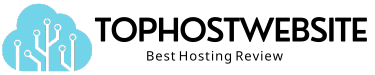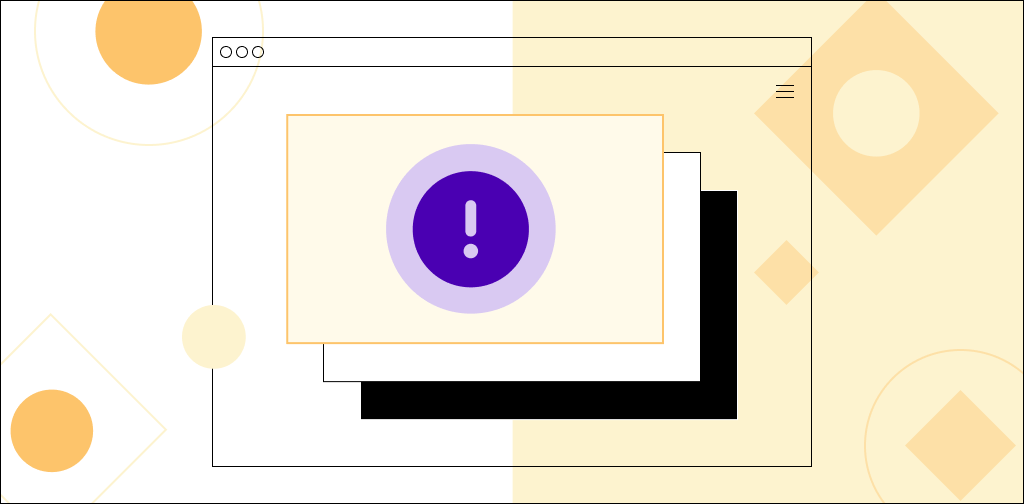According to Adobe, the 2022 holiday season drove over $211.7 billion in online spending in the U.S. — up 3.5 percent from the previous year.
If you’re an ecommerce store owner, these stats show the holiday season is a great opportunity to score big. If you can woo shoppers with attractive deals and discounts, you can end the year with a bang.
However, you need a crash-proof ecommerce store to sustain the high traffic the holiday season brings. Otherwise, you’ll be left with a down ecommerce website — and a dip in brand reputation.
For instance, Ulta Beauty, a major beauty retailer, suffered a crash some hours into its Black Friday sale, and its customers expressed their anger on social media.
In this guide, we’ll help you make your ecommerce website crash-safe by covering things to check before a big sale.
Things to check on your ecommerce website before a big sale
Traffic numbers
Hosting infrastructure
Website performance
Caching systems
Plugins and extensions
Website security
Code errors
Backup and disaster recovery
Traffic numbers
How much traffic do you get per day? You can typically acquire website traffic data through Google Analytics. If you haven’t set it up already, you can add Google Analytics to your WordPress website in a few minutes.
Besides that, you should also get traffic numbers for your previous sales. Using those numbers, you’d get a good ballpark figure for expected traffic on the next sale.
With the expected traffic, you can use a load-testing tool to test your ecommerce website. For instance, you can use New Relic to gradually increase the traffic and check your website’s stability. At Nexcess, we offer integrated support for New Relic.
While the traffic numbers from previous sales should lead the way, you may also load test your website with a 200 percent increase in traffic to look for bottlenecks limiting its performance.
Now that you know your website’s limitations, let’s head to hosting.
Hosting infrastructure
Your web hosting plan decides how many resources your website has. You must ensure your website has enough resources to resist traffic spikes.
If you’re using a cPanel-based host, you can see how your website is doing via Resource usage. If your usage continually exceeds the limit (shown with a red line), you must upgrade your plan since it’s affecting your website’s performance.
Not to mention, you can also see the timestamps corresponding to load testing done in the previous section to see how your hosting plan’s resources fared.
If your web host performs well in everyday conditions but struggles under load testing, check whether it offers auto scaling. With auto scaling, your ecommerce site will get the resources it requires to meet the higher demand during a sale.
For instance, Nexcess lets you scale up resources to meet traffic demands — and even offers 24 free auto-scaling hours per month per hosting plan.
The hosting provider’s reliability, also called uptime, is also important. At the least, your web host should offer an uptime consistent with the industry standard of 99.9 percent. Also, check your host’s uptime during the holiday season (particularly on Black Friday).
At Nexcess, we typically have nearly 100 percent uptime year-round.
Website performance
How your website performs during a big sale is critical. If your product pages don’t load fast enough, the visitors might go elsewhere.
How fast should the webpages load? Three seconds or less — that’s what 53 percent of online buyers shared in a survey by Digital.com.
You can check your ecommerce website’s performance via PageSpeed Insights and GTmetrix. If your website scores poorly, resolve the issues as soon as possible since Core Web Vitals are important for search engine optimization (SEO).
You can follow the recommendations (or opportunities) shared by PageSpeed Insights and GTmetrix to improve your website’s performance.
Caching systems
To avoid an ecommerce website crash, you must lighten the load off your website hosting server. The best way to do that? Use caching. With caching, you can store the dynamic content in static HTML, reducing the server burden.
If you’re already using a caching solution, ensure it’s configured correctly so your server doesn’t need to recreate frequently accessed pages during peak demand.
Besides that, ensure you’re using a content delivery network (CDN) in your caching system mix. With a CDN, you store the website’s cached content in distributed proxy servers around the globe.
As a result, visitors experience lower load times (they get content from nearby servers), and your website receives fewer requests (the CDN handles the bulk of the requests).
Plugins and extensions
While WordPress plugins and Magento extensions add valuable functionality to your ecommerce website, they consume valuable server resources — some more than others. For instance, All in One SEO may slow down your website’s back and front end.
If you’re hosting your WordPress site with Nexcess, you get access to Plugin Performance Monitor. This tool can help you see how plugins affect your loading time before your next big sale.
Besides that, you should also go through your ecommerce site’s plugins or extensions and ensure that every listed item is valuable. For instance, you may have installed a maintenance mode plugin you no longer need.
Lastly, ensure that each plugin and extension is up to date since plugin updates often include performance improvements.
Website security
Avoiding an ecommerce website crash also involves auditing your website’s security. In particular, you must have protection against a distributed denial-of-service (DDoS) attack, in which malicious agents or hackers try to crash your website by overloading the server.
You may rely on a CDN to resist a DDoS attack. By caching your website’s static content, a CDN offloads your server and helps you mitigate the attack.
However, a CDN isn’t always enough since a large-scale DDoS attack can even overwhelm a CDN’s capacity.
Instead, you may need an additional layer of security from the web hosting provider or to sign up for paid DDoS protection services like Amazon’s AWS Shield.
At Nexcess, we provide ModSecurity — a web application firewall — to protect your ecommerce website from DDoS attacks by limiting incoming requests from a single address and blocking suspicious agents.
Still, website security doesn’t end with DDoS protection. After the big holiday season sales, you’ll want to see a large profit, not an extensive data breach. Ensure customers’ payment card data is safe by opting for PCI-compliant hosting.
Code errors
You should take quality assurance seriously. After all, your developers can make mistakes in the form of typos.
While the live website is off-limits — you wouldn’t want to disturb visitors — you can use a staging website to test and troubleshoot your product pages, cart flows, and checkout process. Most hosting services offer a free staging site in their premium plans. Otherwise, you may try out a staging website plugin.
At Nexcess, you can set up one free staging site per domain.
Backup and disaster recovery
Even if something goes wrong and your site crashes, you should have a backup to restart the website afterward. Opt for daily backups to ensure you lose as little progress as possible.
Typically, you get the backup service from your host. However, some hosting providers don’t offer daily backups for free or only offer them in premium packages. In that case, you can opt for free backup plugins like UpdraftPlus.
If you’re hosting your website with Nexcess, you get free daily backups with all hosting plans.
Final thoughts: 8 things to check for to avoid an ecommerce website crash
A website crash on the big day negates everything you’ve done to prepare for your sale. Instead of higher profits, you leave with a hit to your brand reputation.
But you can avoid that by partnering with a hosting provider that understands your website’s needs and offers you all the resources and support to make it big on sale day.
At Nexcess, our managed hosting plans for WooCommerce and Magento come with auto scaling, a free CDN, and robust security to make your ecommerce website crash-proof. Not to mention, you enjoy 24/7/365 support, daily backups, and PCI compliance.
If you manage an enterprise, you can check out our enterprise hosting packages, which offer everything in our managed hosting plans and more.